This is default featured slide 1 title
Go to Blogger edit html and find these sentences.Now replace these sentences with your own descriptions.
This is default featured slide 2 title
Go to Blogger edit html and find these sentences.Now replace these sentences with your own descriptions.
This is default featured slide 3 title
Go to Blogger edit html and find these sentences.Now replace these sentences with your own descriptions.
This is default featured slide 4 title
Go to Blogger edit html and find these sentences.Now replace these sentences with your own descriptions.
This is default featured slide 5 title
Go to Blogger edit html and find these sentences.Now replace these sentences with your own descriptions.
Sunday, 19 April 2009
11 G New Features
Saturday, 11 April 2009
Informatica Metadata Queries (Part 3)
Saturday, 4 April 2009
Informatica Strange Problems
Error : Informatica Debugger: Invalid session can not be debugged .Select a valid session instance to use

Problem : You are trying to run your mapping in debug mode by selecting valid session but you are getting below error even though your session is valid.
Solution :
1) Copy your mapping Suppose M1 as M1_Debug
2) Make your session as reusable
3) Making your Initial Mapping M1 as invalid by someway
4) Now refresh your session it will ask for new mapping then select M1_debug
5) Revalidate your session
6) Try to run your mapping(M1_debug) using second option use existing reusable instance for mapping
Now you should be able to run your mapping in debugger mode
Though it not a 100% correct method but it worked in my case but it is worth trying
Error : CMN_1892 Error: Data for Lookup [] fetched from the file [] is not sorted on the condition ports
Though it not a 100% correct method but it worked in my case but it is worth trying
Please not both of these issues we encountered on Informatica 7.1.1
Thursday, 2 April 2009
How to validate all mappings in a particular folder
In this post we will discuss how to validate all mapping in a particular folder
Step1 : Go to the Repository manager client
Step2 :
Go to option Tools->Queries
Create a new query with name ALL_MAP_QUERY
Create a query with parameter name and condition to retrieve the mappings in a folder
as the following:
folder = folder-name
object type = mapping
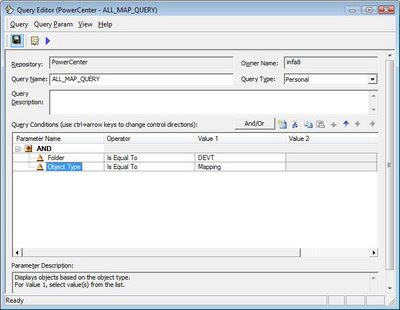
Step 3:
a) Connect to power center repository using pmrep
pmrep connect -r RepositoryName -d DomainName -n UserId -x Passwd
b) Create a Persistent output file using command
pmrep executequery -q ALL_MAP_QUERY -u d:\infa8\PERS_OP_FILE
Step 4 :Use the persistent output file created in last step to validate mappings
pmrep validate -i d:\infa8\PERS_OP_FILE -u PERS_OP_FILE_LOG
















