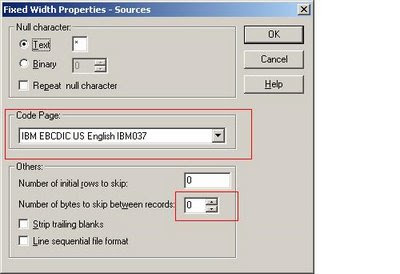We will continue with second set of questions
Q 1. What is the difference between Connected and Unconnected Lookups?
Ans : Connected Lookup
1.Connected Lookup Receives input values directly from the pipeline.
2.Connected Lookup You can use a dynamic or static cache.
3.Connected Lookup Cache includes all lookup columns used in the mapping
4.Connected Lookup Can return multiple columns from the same row or insert into the dynamic lookup cache.
5.Connected Lookup If there is no match for the lookup condition, the Informatica Server returns the default value for all output ports. If you configure dynamic caching, the Informatica Server inserts rows into the cache.
6.Connected Lookup Pass multiple output values to another transformation. Link lookup/output ports to another transformation.
7.Connected Lookup Supports user-defined default values
Unconnected Lookup
1.Unconnected Lookup Receives input values from the result of a :LKP expression in another transformation..
2.Unconnected Lookup You can use a static cache.
3.Unconnected Lookup Cache includes all lookup/output ports in the lookup condition and the lookup/return port.
4.Unconnected Lookup The dynamic lookup cache, Designate one return port (R). Returns one column from each row
5.Unconnected Lookup If there is no match for the lookup condition, the Informatica Server returns NULL.
6.Unconnected Lookup Pass one output value to another transformation. The lookup/output/return port passes the value to the transformation calling: LKP expression.
7.Unconnected Lookup Does not support user-defined default values
Q 2. Difference between Active and passive transformation?
Ans: Active transformation :Active transformation can change the no of records passing through it.Active transformations that might change the no of record are advance ext procedure, aggregator, filter, joiner, normalizer, rank, and update strategy, source qualifier
We can connect only 1 active transformation to the same transformation or target can connect any no of pass transformation. Advanced External Procedure/Aggregator/Application Source Qualifier/Filter/Jo iner/Normalizer/Rank/Router/Update Strategy
Passive transformation :Passive transformation can never change the no of records.
Ex. lookup, expression, external procedure, sequence generator, stored procedure
Expression/External Procedure/Mapplet- Input/Lookup/Sequence generator/XML Source Qualifier/Mapplet - Output
Q 3. What is an indicator file and how it can be used?
Ans: Indicator file is used for Event Based Scheduling when you don’t know when the Source Data is available., A shell command ,script or a batch file creates and send this indicator file to the directory local to the Informatica Server. Server waits for the indicator file to appear before running the session.
Q 4. Is lookup a Active transformation or Passive transformation?
Ans: Passive.
Q 5. What are the objects that you can’t use in a mapplet?
Ans :1. COBOL source definition
2. Joiner transformations
3.Normalizer transformations
4.Non reusable sequence generator transformations.
5.Pre or post session stored procedures
6.Target definitions
7.Power mart 3.5 style Look Up functions
8.XML source definitions
9.IBM MQ source definitions
Q6. What is incremental aggregation?
Ans: When using incremental aggregation, we apply capture d changes in the source to aggregate calculations in a session. If the source changes only incrementally and we can capture changes, we can configure the session to process only those changes. This allows the Informatica Server to update our target incrementally, rather than forcing it to process the entire source and recalculate the same calculations each time you we the session.
Q7. What is tracing level and what are the different types of tracing level?
Tracing level represents the amount of information that informatica server writes in a log file.
Types of tracing level
1.Normal
2.Verbose
3.Verbose init
4.Verbose data
Q8. How you will recover sessions?
Ans : If we stop a session or if an error causes a session to stop, refer to the session and error logs to determine the cause of failure. Correct the errors, and then complete the session. The method we use to complete the session depends on the properties of the mapping, session, and Informatica Server configuration.
Use one of the following methods to complete the session:
1. Run the session again if the Informatica Server has not issued a commit.
2. Truncate the target tables and run the session again if the session is not recoverable.
3. Consider performing recovery if the Informatica Server has issued at least one commit.
Q9. When to use Abort, Decode functions?
Ans: Abort can be used to Abort / stop the session on an error condition. If the primary key column contains NULL, and you need to stop the session from continuing then you may use ABORT function in the default value for the port. It can be used with IIF and DECODE function to Abort the session.
Q10 What is constraint based loading ?
Ans Constraint based loading. the data was loaded into the target table based on the Constraints.i.e if we want to load the EMP&DEPT data, first it loads the data of DEPT then EMP because DEPT is PARENT table EMP is CHILD table. In simple terms, it loads PARENT table first then CHILD table.
My Profile